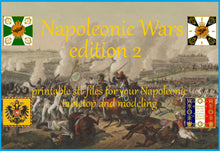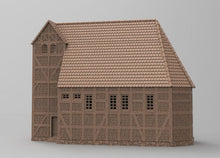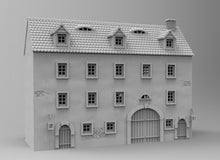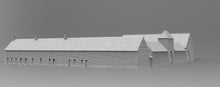Attention !! This are STL-files, not casted models !!
It is your responsibility to store the file sets carefully after purchase.
What is in this set:
- Small house for Quatre Bras or other places.
- 2 barns for Quatre Bras
- Wellingtons Headquarter at Waterloo
- As addon for the former Napoleonic fileset, you will get the barns and walls of the the backside Quatre Bras farm. Thus the complete representation of the farm is possible.
- The La Baraque inn, where the Duke of Brunswick died after being wounded near Quatre Bras.
- “La Bergerie” (The Sheep Farm). Also this building is useful for other places.
- Battle of Leipzig. Torhaus Dölitz
- The Church from Aspern (Battle Aspern/Essling)
- Church from Northern Germany. Damnatz. There was a skirmish in 1813. You can use this church also for Hagelberg.
- Battle of Leipzig. Schäferei Auenhain
- Battle of Leipzig, Grimmaisches Tor
- Leipzig Townhouses
- Möckern
- Torhaus Markkleeberg
- Gemioncourt Farm
- Large Leipzig Townset. Mansion/Townhall, Townbuildings. Storehouses
- Mont Saint Jean
****************************************
Printer Settings
To make it fast, the models can be printed with a thickness of 0.3mm. However the quality increases, the lower the layers are. Also think of sufficient infill. This is because it is certain that the top print layer is opaque and smooth. We achieved the best results with the following settings:
Layer 0.2mm, infill 20%, Speed 50mm-80mm sec
But everyone knows his own printer best and try to get the desired result. Ultimately it depends on which printer you take. This can be a cheap Geetech or an expensive Ultimaker. They should all work. Scaling The models are designed to work on a scale of 20/22 mm. I recommend the following scaling
- 15mm to get - 73% (Cura 0.73)
- 28mm to get - 127% (Cura 1.27)
- 1:144 - 50% (Cura 0.50)
It is of course up to you how to change the size of the models.
§§ Legal issues
Unfortunately, it is not without a reference to legal. By purchasing the STL file, you have the right to use it to print your building models. You determine the number of required models yourself. The copyright on these models, however, remains with us.
That means in detail
•it is not allowed to give the files to 3rd person by sale or publish the files via social media, networks or webspaces •the printed models may not be sold, nor moulds and casts be made of them. •A modification of the STL files and the transmission of changed file contents is also prohibited.
**************************************************************************************
Achtung !!! es handelt sich hier um STL-Dateien, kein gegossenes Modell !!!
Druckereinstellungen
Damit es schnell geht, kann man die Modelle mit einer Schichtstärke von 0,3mm durchaus drucken. Allerdings nimmt die Qualität zu, je niedriger die Schichten sind. Denken Sie auch an ausreichend Infill. Denn hier ist sicher, das die oberste Druckschicht deckend und glatt ist.
Unsere besten Ergebnisse hatten wir mit folgenden Einstellungen erzielt:
Layer 0,2mm, Infill 20%, 50-80mm sec
Aber jeder kennt seinen eigenen Drucker am besten und durch ausprobieren kommt man zum gewünschten Ergebnis. Letztlich hängt es ja davon ab, welchen Drucker man nimmt. Das kann ein billiger Geetech oder ein teurer Ultimaker sein. Funktionieren sollten sie alle.
Skalierung Die Modelle sind so ausgelegt, das sie für den Maßstab 20/22 mm funktionieren. Folgende Skalierung empfehle ich, um
•15mm zu erhalten - 73%
•28mm zu erhalten - 127 %
•1:144 zu erhalten – 50%
§§ Rechtliches Leider geht es nicht ohne einen Hinweis auf Rechtliches. Mit dem Kauf der STL-Datei haben Sie das Recht, diese zum Ausdruck Ihrer Gebäudemodelle zu benutzen. Die Anzahl der benötigten Modelle legen Sie selber fest. Das Copyright auf diese Modelle bleibt jedoch bei uns. Das heißt im Einzelnen •die Datei darf auf keinen Fall weitergegeben werden •die ausgedruckten Modelle dürfen weder verkauft, noch Abformungen und Abgüsse davon angefertigt werden. •eine Veränderung der STL-Dateien und die Weitergabe veränderter Dateiinhalte ist ebenfalls untersagt.